A couple of months ago we introduced you to the University of Alberta Archives and some of the ways you can search our holdings. Today Digital Archivist, Maryna Chernyavska take a deeper dive into the Discover Archives database.
About Discover Archives
Discover Archives is an online archival database that allows you to discover what archival materials are housed at the University of Alberta Archives (UAA), Bruce Peel Special Collections and the University of Alberta Library. While it does not contain the archival materials themselves, it may contain digital copies of images or file inventories.
To the novice user, Discover Archives can be confusing as it contains terminology and descriptive information that is not usually present in a library catalogue. Archives acquire materials based on who created them, not by subject, so they describe them by creator as well, be it a person, family, or organization. The highest level of archival description is the fonds, which refers to a group of materials created organically in the everyday life of a person or organization. This is in contrast to a collection, which is an artificial accumulation of materials based on subject.
Browsing Discover Archives
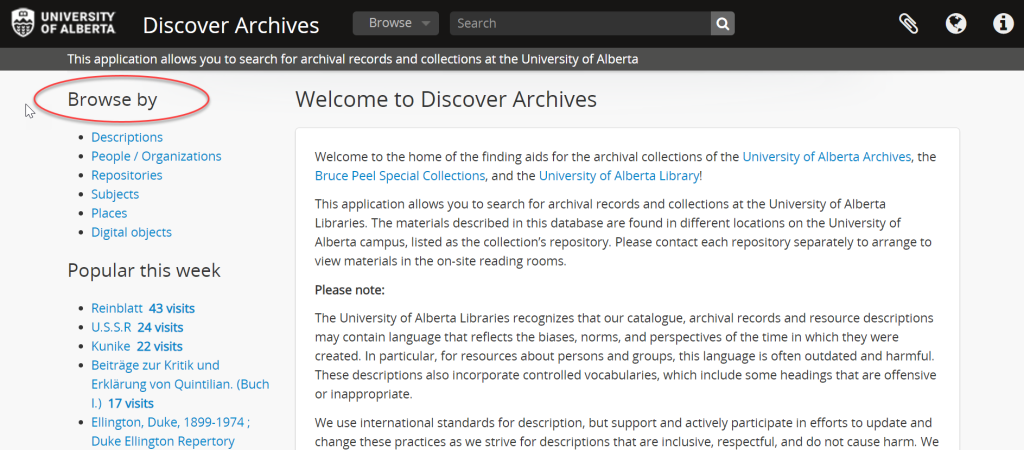
If you are curious about the UAA holdings, but not sure where to start, you may want to try browsing Discover Archives. Browsing by Description will list all top-level descriptions of materials by default – usually fonds or collections. Users can refine this list by the repository, creator, subject, and a number of other filters. The list is automatically sorted by title in the ascending alphabetical order, but this can be modified as necessary. Alternatively, users can browse by People/Organizations who are normally creators of materials, Subjects, Places, etc. The browsing options are available on the top left of the homepage, and the Browse button is always in the top menu wherever you are on the website.
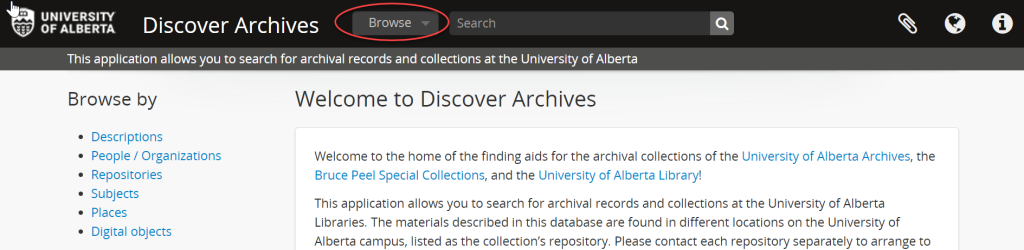
Browsing by Repository will provide both the contact and background information for each repository and list its top level holdings. A search of that repository’s holdings can be done using the search bar available within the Repository description.
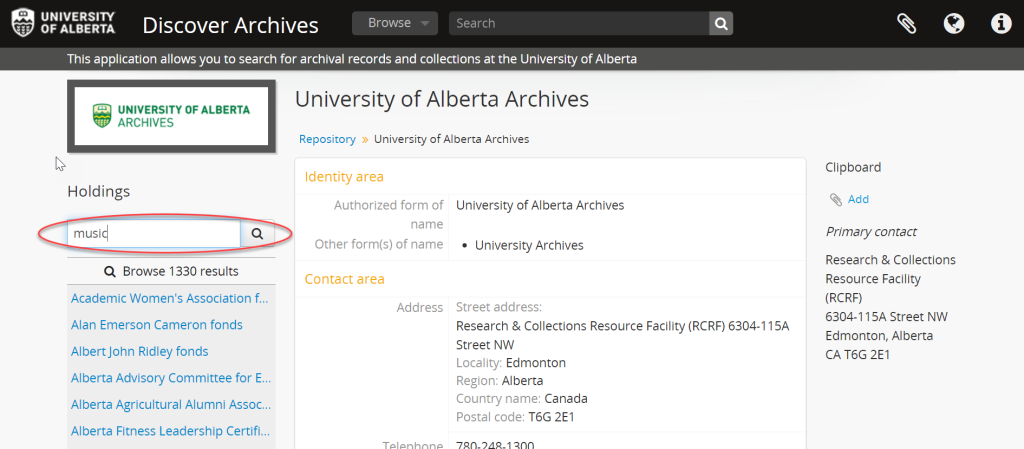
Searching Discover Archives
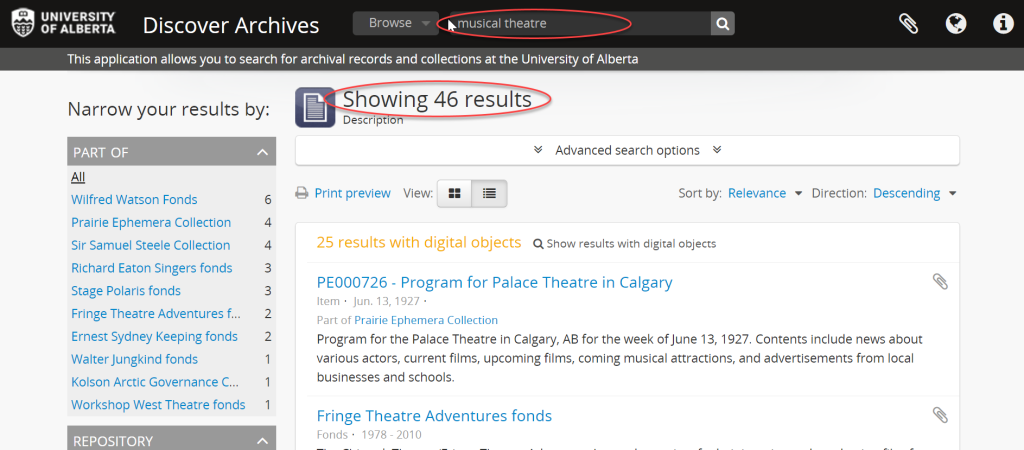
To search Discover Archives, users may type the search term in the search bar in the top menu. This simple search bar is always there wherever you are in the database. It will search all repositories that use the database, and search all metadata: descriptions of archival materials, their creators, and even within the attached PDF files. You can also search by the name of the person or organization who created the records, such as “Peter Lougheed” or “Department of Political Science”. For example, searching for musical theatre yields 46 results that span multiple repositories: 33 of them housed at the Archives, and nine at the Bruce Peel Special Collections. These results may be refined further using the facets on the left, or users may click directly on a description located on the right.
Quick search tips
- Enter a word or phrase (e.g., music) into the search box to receive more broad results and then narrow them down by using the filters on the left.
- Search terms entered in the search box are, by default, searched with an “AND” operator. This means that searching for musical theatre will return all results to do with musical AND theatre.
- Use quotation marks to find exact terms, phrases, and reference numbers for best results: “musical theatre”
- Use a multiple character wildcard: searching for theat* will find theatre, theater, and theatrical.
- Use Advanced search to search within a specific field such as Title, Creator, Scope and Content, or to construct complex searches. It can be accessed by clicking in the Search field.
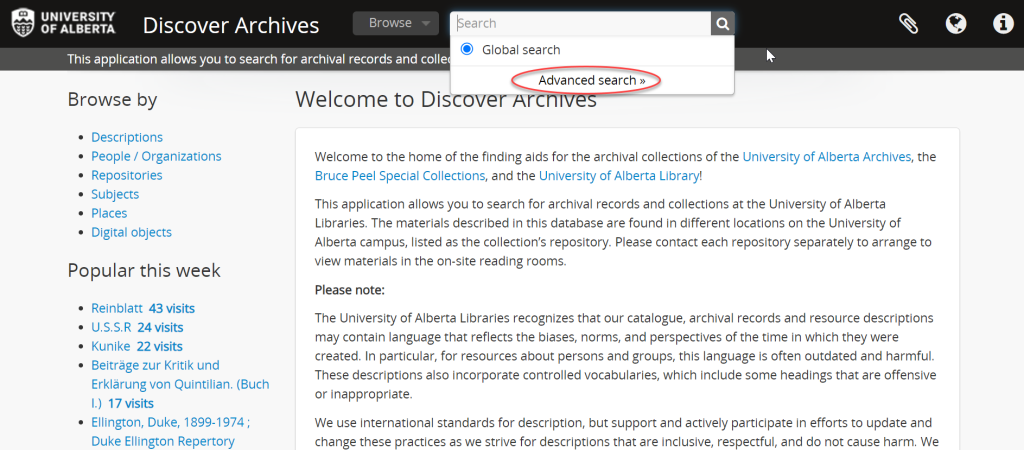
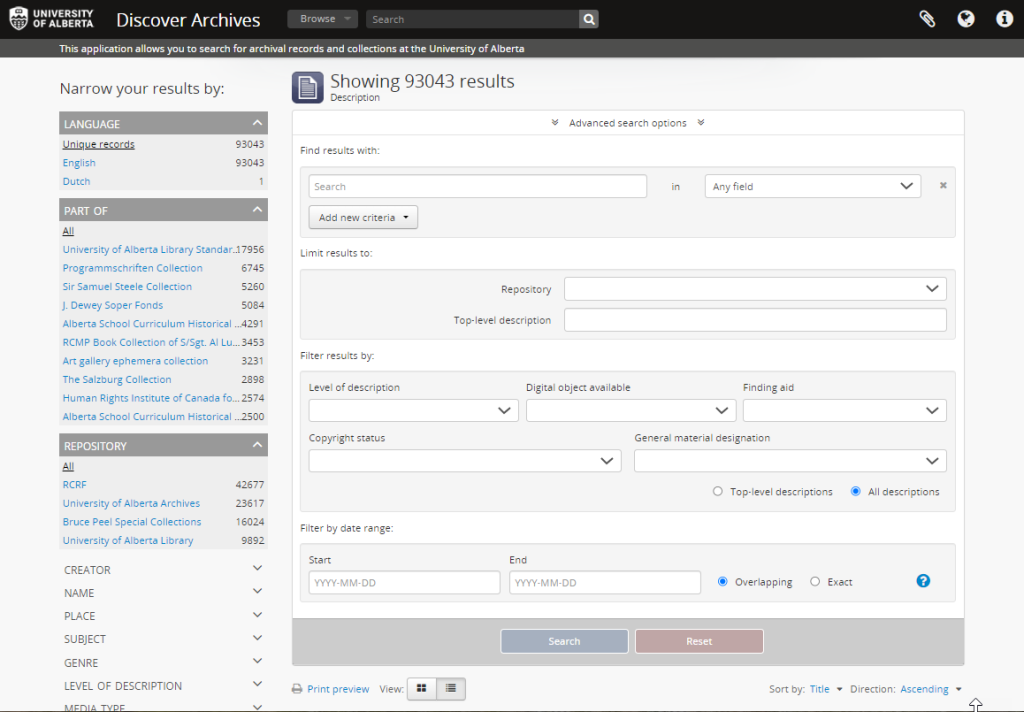
Did you know?
Discover Archives is based on software called Access to Memory or AtoM for short. It is used by many archival institutions in Canada and beyond. For example, the City of Edmonton Archives (https://cityarchives.edmonton.ca/), University of Calgary Archives (https://searcharchives.ucalgary.ca/) , Provincial Archives of Alberta (https://searchprovincialarchives.alberta.ca/), many provincial archival databases including Alberta On Record (https://www.albertaonrecord.ca/) all use AtoM. Once you learn how to search materials in Discover Archives, you will be able to efficiently search many other archives.
